"Slice, Dice, Eat!"
Google Spreadsheet Registration
Instructions:
READ ALL below before starting. And watch the video for step-by-step details.
1. Create a Google Spreadsheet.
2. Click the green "Share" button in the upper right corner of your Google sheet and share editing permissions with this exact email:
alexa-datasource@my-resource-1546800304057.iam.gserviceaccount.com
Be sure to uncheck the Notify people checkbox or you will receive a "Delivery Status Notification (Failure)" email (just ignore if it does happen).
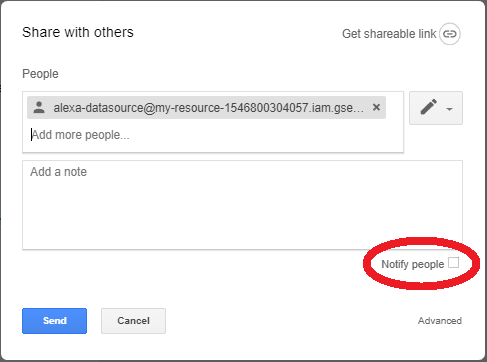
3. In the form on the right, enter your Alexa device email address (the one that received the registration email), the one-time registration code (also in the same email), and the ID of your spreadsheet URL (highlighted in yellow and circled in the screen capture above and demonstrated in the green colored portion of the URL below - DO NOT use the example below as it is not the ID of your spreadsheet):
https://docs.google.com/spreadsheets/d/This_Is_An_Example_Of_The_ID-e4G_nDR3QUERTY/edit#gid=0
4. Click the "Link Spreadsheet" button on this page. The system updates your Google sheet with the Slice, Dice, Eat! template and displays a link to the updated sheet (the first TAB of the updated sheets contains all these instructions for future reference). If you receive an error, please make sure you followed step 2 exactly to allow this skill to communicate with your spreadsheet.
5. At this point you can say, "Alexa, open Slice, Dice, Eat!" to begin using the sample recipes.
6. Once you are familiar with the way the skill works, try replacing the sample recipies with some of your own. The free version of the skill let's you access the first ten recipes in the sheet. You can upgrade at anytime to access additional recipes.
7. Each time you make changes to your recipes, you must exit and reopen the "Slice, Dice, Eat!" skill.
8. To share your recipes with family and friends, simply send them your Google sheet ID so they can register with it. If you want them to be able to edit recipes, you will also need to share your Google sheet with them using the green Share button and their gmail address. Make sure they know how to edit the sheet before doing so.